What is Amazon Business?
It’s exactly what it says on the tin! It’s an amazon account for businesses. Amazon Business is a solution that’s supposed to make purchasing office supplies and products for your business at the most reasonable and affordable prices.
The real benefit of joining amazon business is speed and efficiency to getting what you want for the business. It also puts all business expenses you might incur on Amazon into one easy to manage business account.
What are some benefits to having an Amazon Business account?
Amazon really do want to look after businesses and it just shows Bezos is constantly trying to improve customer experience. This improved experience is specifically for business owners.
Here’s some fantastic benefits:
- Dedicated business pricing.
- You get purchase approval workflows.
- Easy to follow price comparison options.
- You can get personalised browsing options that are tailored to your business type (very handy).
- You can set up tax exemptions on Amazon.
- You can add multiple users to the account.
- The biggest thing for me is quantity discounts you wouldn’t find on a personal Amazon account.
The business account on Amazon is really worth looking into if you’re busy, need to streamline purchasing and you’re a lover of great deals.
How much does an Amazon Business Account cost in Ireland?
Excellent news… it’s free. You don’t need to pay for a monthly or annual fee. There are different levels of pricing though.
If you want to avail of Business prime shipping you need to pay annual pricing.
The packages are ‘essentials’, ‘small’, ‘medium’ and ‘enterprise’.
How to Set Up an Amazon Business Account
Here’s how you set up an Amazon Business account
Step 1
Go to Amazon Business on Amazon.co.uk
Step 2
Select your business email. Either us your business email like me or you can use your personal one attached to your personal account. I want to keep it separate.

You get this optional box that displays. It’s up to you if you want to continue.

Step 3
Confirm your email address. A one time password will be sent to your email. Enter it to continue.
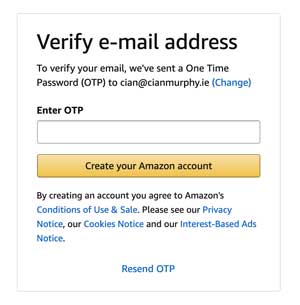
Step 4 – Choose Password
Choose the password you want to associate with the account. It’s for your business so be sure to make it secure.

Step 5 – Enter Business Information
You’ll need to enter all your business information in order to proceed. If you are VAT registered you can enter it here. You have the option to enter it after as well if you like.

Step 6 – Waiting for Approval
When you have everything submitted you’ll get an awaiting approval screen.
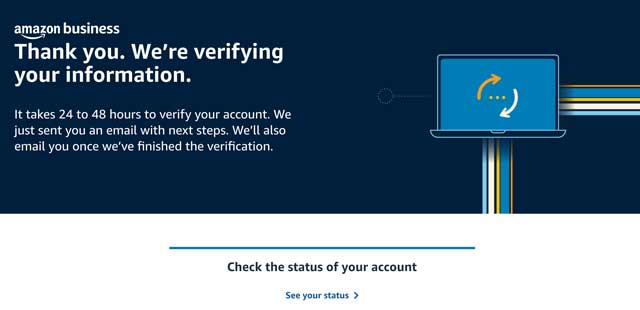
Step 7 – Approval Email
My approval took 12 hours to come through. This is the email I received from Amazon after they’ve verified my business profile.

It seems like a fantastic feature for Amazon. I may start using it for business products and stationary for my business but it’s not something I’ll be using religiously.
My business is digital so it’s not a huge necessity I have access to it but if my business did rely on a lot of product or stationary purchases this is 100% an excellent option to us.
