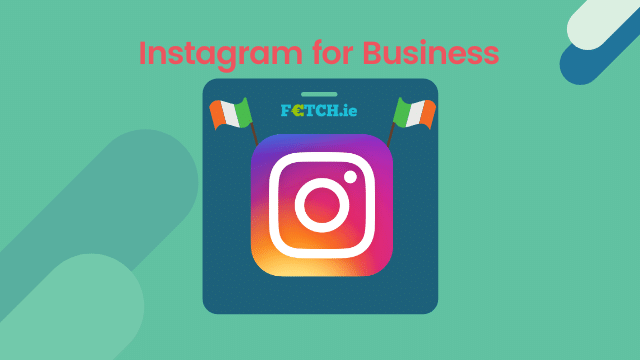Instagram is one of the most powerful social media platforms that are used not only by individuals but also by big business houses to promote their businesses.
The main reason why big businesses use Instagram for promoting their brand is its use by more than 300 million people all over the world to share their videos, stories, and photos on daily basis.
Moreover, the number of Instagram users is growing every other day for the last few years. In this situation, most of the business owners and marketers want to know the ways they can use instagram for business.
The information provided in this write-up can be helpful for you if you want to use this platform for promoting your business.
To start using Instagram for a business you should first of all upgrade your Instagram profile to make it more attractive and effective then use some best practices to achieve your goal.
The tips provided here under can help you in using this social media platform more effectively to improve your business.
Tips To Improve Your Profile On Instagram
The tips discussed here under can help you in making your Instagram more effective.
Write An Attractive Biodata
Anyone can form an opinion about your online brand within a fraction of a second. So it is very important to make the content of your profile and biodata on Instagram impressive so that it can astound anyone at first sight.
Whenever someone clicks on your profile, the first thing he/she looks at is your biodata so it must be made adorable to get the appreciation it deserves. Your biodata can also help the visitors to your profile to make up his mind to take action as suggested by you. So, your biodata must be touchy so that the visitors cannot ignore to scroll through the content of your profile and visit your website through a backlink.
You can improve your biodata by giving information about you and your brand. You can also add an appeal to the audience you focus on as well as connect with your community with the help of the voice and tone of your brand.
Include A Clickable Link To Your Biodata
Your biodata is the right place where you can provide a link to click-on to access your website on Instagram. It can make your biodata a more valuable asset for your business.
You can use a few strategies to use the link on your biodata like:
* This link is used by most Instagram users to drive back the traffic to the homepage of their website.
* Some of them connect their profile on Instagram to the specific parts of the content or landing pages of their marketing campaign
* To attract traffic to their newest content most of the brands also regularly update their links.
Create A Profile Of Your Business On Instagram
Several tools have been introduced recently by Instagram so that businesses can use them to grow their businesses by understanding their followers.
While improving the profile of your business on Instagram you can include more information about your business including its email address, physical address, and phone number of your business.
Use A Familiar Image On The Profile
On the Instagram profile of your business, you should include an image that can help people visiting your profile just by recognizing it from its image. Most of the businesses use the mark of the logo, the logo with some inscription or mascot for this purpose.
Thus by using these tips you can help people to quickly recognize your brand and visit your homepage as soon as possible. While using these tips you should not think that you are limiting your options or doing something wrong.
Best Practices To Use Instagram For Business
After making an attractive profile for you and your business, you must use some of the best practices usually used by other businesses while using Instagram for business. These practices may include:
Focus On Your Color Scheme
Some of the successful users of Instagram try to use a particular color scheme for their image on their account to create a different style to make them easily recognizable by the visitors. While choosing a color scheme for your Instagram account you should focus on the visual style and color of your brand so that it can match its colors and aesthetics.
Set Your Targets
You must have certain goals to achieve while using any channel for marketing your business. Similar is the condition while using Instagram for business. So, you must know what you want to attain when you are investing your money and time on Instagram. Some of the goals selected by Instagram users may include:
* Build and look after the community of their supporters and users
* Display their services or products
* Display the values and culture of their company
* Increase brand awareness
* Increase loyalty for their brand
* Advertise to probable customers
* Share updates and news about their company
* Increase engagement on every post
You can identify the type of content you can share on Instagram and measure the success of your campaign by setting your targets in advance.
Use Captions Your Content
You can use captions in a number of ways on your content to improve its effectiveness on the viewers. Some Instagram users use captions for micro-blogging as well as for sharing their stories whereas others may use it to add a touchy but short headline to their content. Some other businesses can also use captions for encouraging viewers to reply by asking questions. In this way, you can use caption in a number of ways but it should match the style of your brand. While creating a caption you must keep n mind that Instagram allows you to create captions not exceeding 2,200 characters. You will have to use abbreviations if your caption is more than three lines.
Your Fonts Should Be Consistent
For the last few years, it has become important to add some text on videos and images, in the form of subtitles, posted on Instagram. While creating this text you should also focus on the fonts you are using for this purpose. The fonts of your text should match the fonts of your marketing materials and the content of your website. There must be consistency in the fonts used in layout text as well as on all of your other posts on Instagram.
Reply Comments On Your Posts
You can effectively build a strong community on Instagram by replying to the comments on all of your posts. It is important to reply to the comments shared by someone by spending some time on your brand.
It shows that you are listening to them and will encourage people in a positive way.
According to a study, it will help in creating new supporters for your brand as after interacting with you on Instagram almost 90% of your customers will your brand to others.
Analyze The Posts That Are Most Successful
While using Instagram for business it is important to be vigilant on the effectiveness of your posts. The best way to check the effectiveness of your posts is to analyze your posts by using the analytical tool of Instagram to know the most liked posts and how your engagement can be influenced by the number of posts shared by you. You will also know about your content that is commented on by most of your visitors.
Within its business tools, Instagram offers analytical tools to help businesses to find some of the latest trends to promote a brand. The Instagram analytics allows you to scrutinize all of your posts by the most likes, most comments, and most popularity. You can also use presets like 7 days, 30 days, or 90 days to customize the results on a certain time slot. It can be an amazing way to check the performing trends.
Post Your Content Constantly
You can help your audience to know about the new content posted by you and maximize their engagement without any updates or break by increase the frequency of publishing your posts constantly. To track your target posts you can use any of the strategies of Instagram to increase their frequency.
According to a study, most brands with Instagram account post their content at an average of 1.5 posts daily on Instagram.
This increase in frequency has nothing to do with the level of engagement. In other words, the engagement to your brand will not be affected adversely even if you post more than two posts every day.
Though API of Instagram does not allow you to directly schedule your posts to this platform still you can use a service like Buffer to schedule reminders for you.
Such platforms can also help you in uploading, finding, and editing pictures as well as add hash-tagged captions, emojis, and mentions to your posts.
It will also send notifications at a scheduled time on your phone so that you can open them to view the post on Instagram. They also allow you to edit your posts finally before sharing them with Instagram.
There’s so many resources online to help you with Instagram but looking at some of the best performing business accounts online is always a great way to see what’s working.
Good luck!